Replacing an Audio File under the Object
Replacing an Audio File under the Object
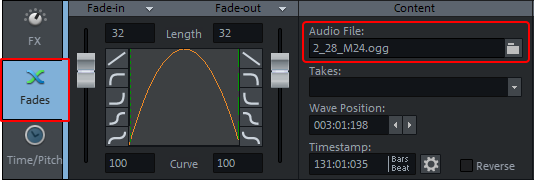
To exchange the audio file referenced by the object, open the object editor and switch to the Fades view. Click the folder icon to the right of the audio file name and select a new audio file.
Tip: Click in the field with the file name and press Ctrl + Shift + C to copy the file name with complete path to the clipboard.
Copying or Renaming Audio Files under the Object
You can also specify a new name for the file that the object will use by typing the name at Audio file and pressing the Enter key. In the confirmation dialog you can specify whether the current file should be copied or renamed. If a copy is created, you can optionally specify whether all objects should use the copy or only the current object.